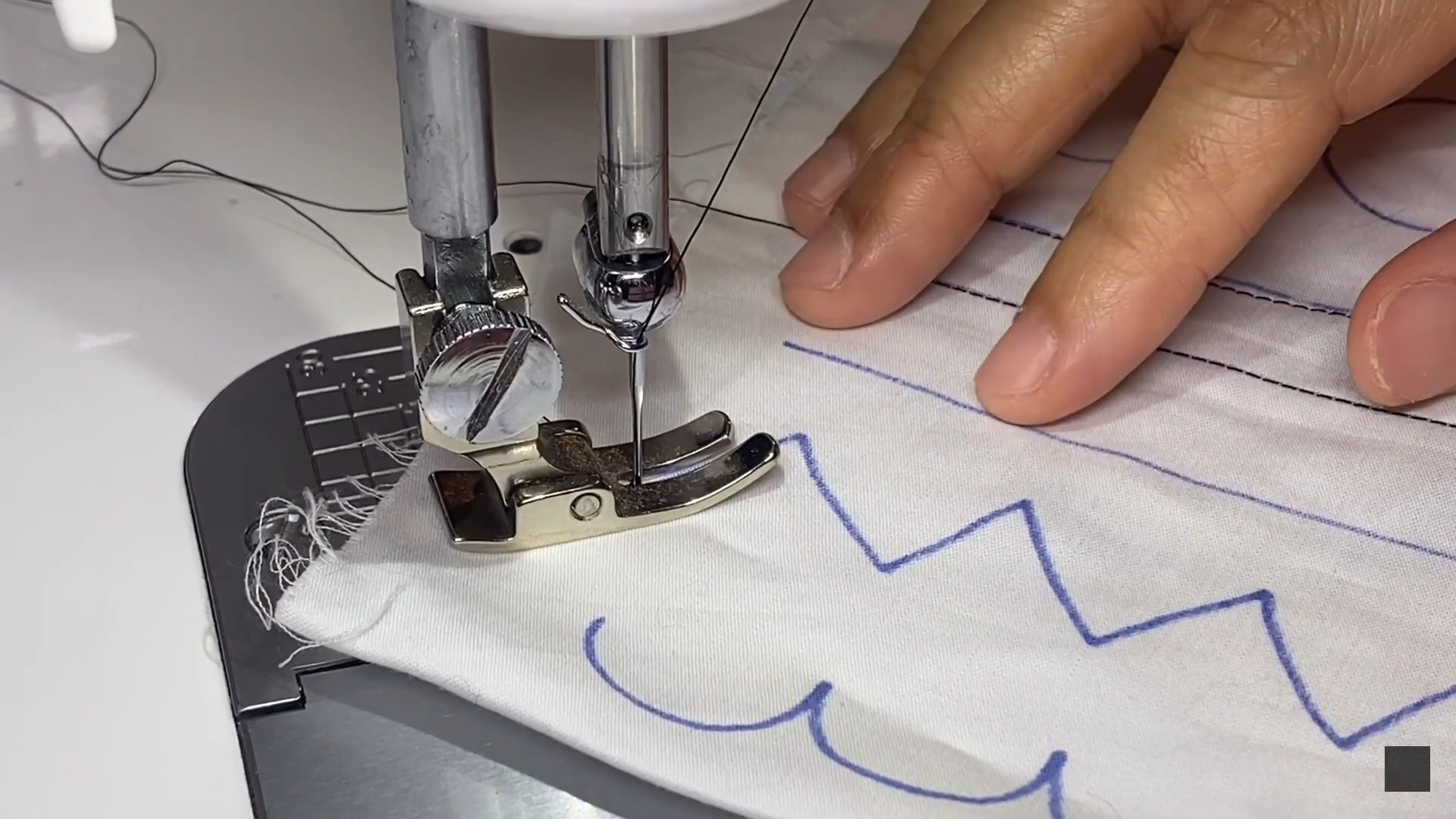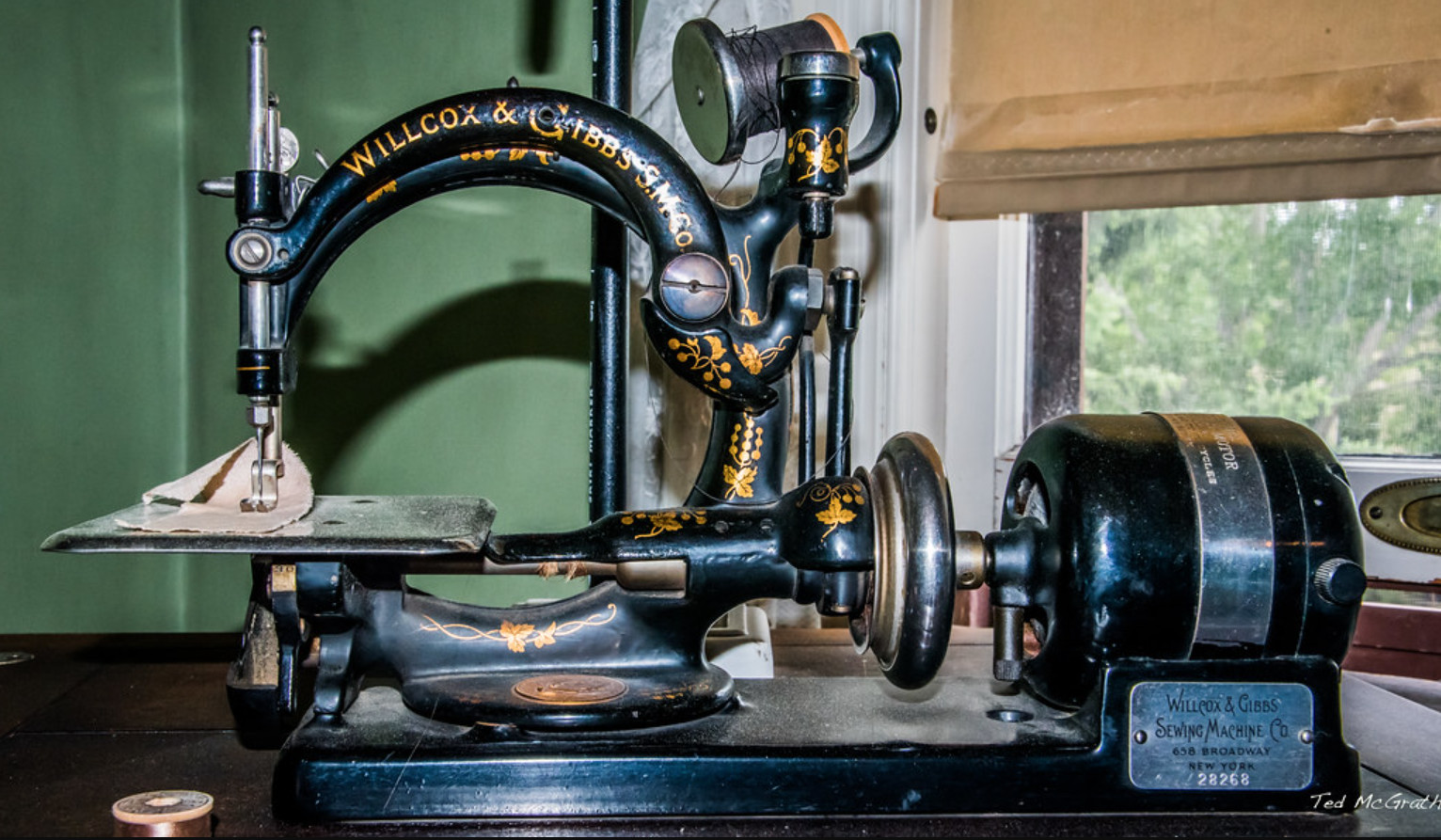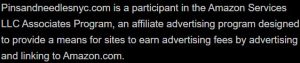Singer sewing machine hand wheel jammed – Easy solutions
A frozen or stuck sewing machine’s hand wheel is not uncommon for sewers. If you don’t fix this annoying issue, the sewing machine will get damaged and cost a lot of repair money.
How to deal with the singer sewing machine hand wheel jammed? In this post, I will discuss the main reasons why the hand wheel gets stuck and give you easy instructions to repair it.
Table of Contents
What Causes A Jammed Handwheel On Sewing Machines?
There are many causes leading to a jammed handwheel, and each cause requires different repair methods. Therefore, it’s critical to identify the problem before you fix the stuck handwheel.
Upper Thread Tension
If the fabric threads under the garment get tangled, the first problem you think of is the bobbin case. However, the more common culprit is the reduced tension in the machine’s upper thread.
Without sufficient tension, the sewing machine cannot bring the thread through the garment efficiently. In this case, you should manually rethread the needle.
Related: Why does my thread keep jamming?
Incorrect Threading
Incorrect threading is a mistake that both beginners and intermediate sewers make. It is also one of the most common problems leading to a jammed hand wheel on sewing machines.
Therefore, you should double-check the threading if your hand wheel gets stuck. Inspect if there is any knot on the threading, which is the main cause of a jammed hand wheel.
If you notice the knots, it’s advisable to unthread the sewing machine and start it all over again. Set the thread level to the highest before pulling the thread pool throughout the machine’s tension disc.
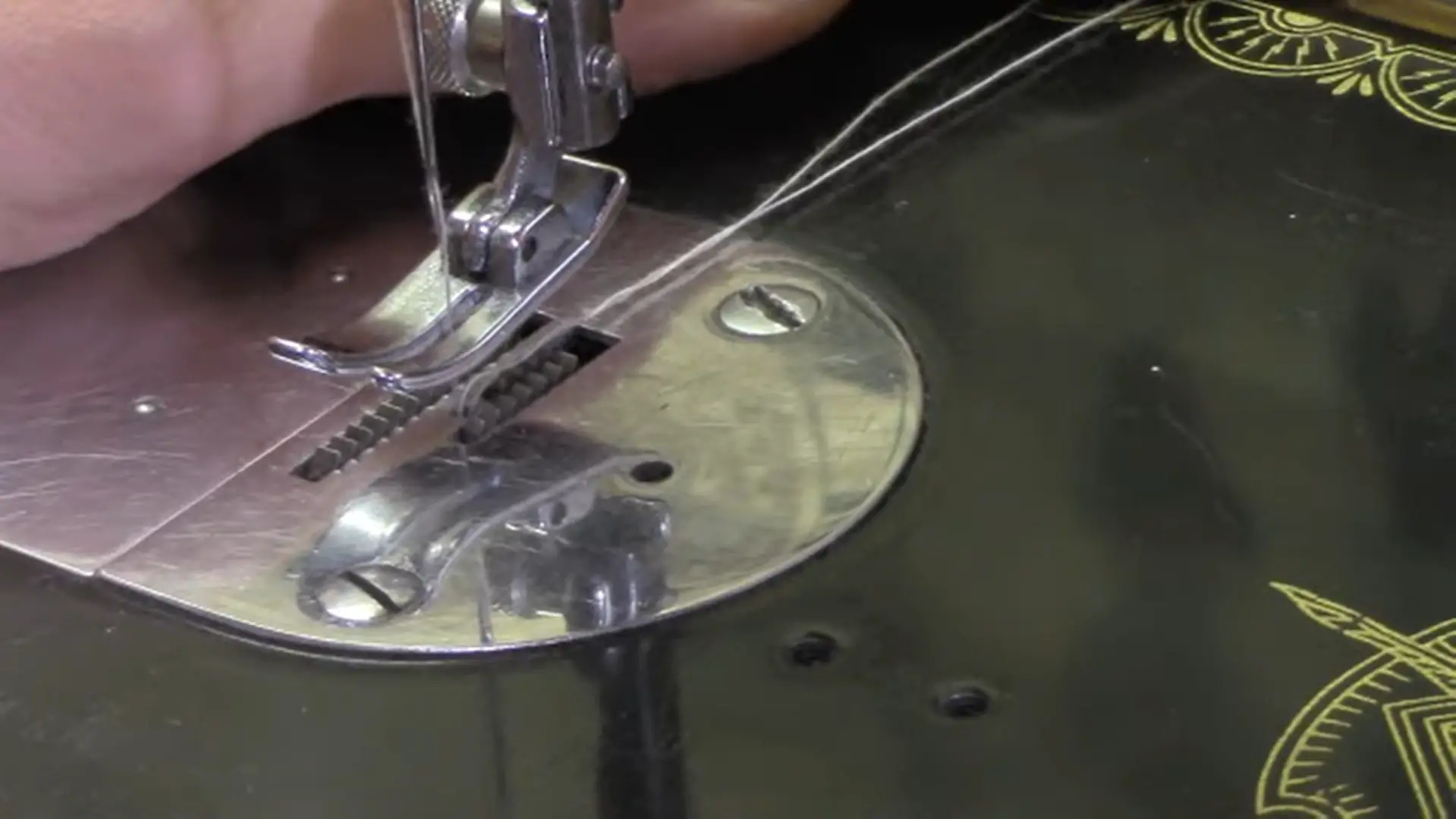
Lint And Dust Building Up In The Hand Wheel
Dust and lint building up in the hand wheel are unavoidable, especially when you don’t clean the sewing machine regularly. Over time, the built-up lint and dirt will obstruct the hand wheel’s movement and wear it down.
Don’t leave the sewing machine for long without cleaning it. You should turn off the machine to open and clean it regularly.

Broken Belt
The belt is a critical part of the machine’s hand wheel. When bearing too much tension, the belt will get broken and affect the operation of the hand wheel.
This problem is commonly seen in old sewing machines that lack maintenance.
If you inspect a damaged or broken belt, don’t try to fix or replace the component on your own. It’s best to have professional fixers deal with this issue.
The Handwheel Lacks Oil
It’s essential to apply oil to the hand wheel regularly, especially on older-generation sewing machines. The wheel’s gears need lubrication to function smoothly in the long run.
Even when the wheel is not stuck, it’s advisable to lubricate the hand wheel’s gears regularly.
How To Fix A Jammed Sewing Machine Handwheel
After inspecting the problems, you can follow these steps carefully to fix the stuck hand wheel on your sewing machine. If none of these methods work, you should have professional fixers repair your gadget.
Adjust The Inner Knob
Adjusting the inner knob is very effective in fixing a jammed handwheel, especially on older sewing machines. When a knob is stuck, it will hinder the hand wheel’s movement and cause the machine to stop working.
Start by opening your sewing machine and locating the knob’s position. If you inspect any damage or jam, make a slight adjustment to the component and check if it functions well again.
Related: How to make Jeans Bigger at The Waist at home?
Rethreading Your Sewing Machine
A tangled thread will pose more tension on the hand wheel and make it stop running. First, check the way you threaded the machine for any knots. Then, start all over again and rethread the machine based on the owner’s manual.
Follow the sequence and instructions provided in the owner’s manual carefully until you reach the needle eye.

Cleaning The Bobbin Case
Another likely cause for the jammed hand wheel is the dirty bobbin case. The lint and dirt building up in the case can affect the machine’s operation and wear down its hand wheel.
First, check the bobbin case for any dirt or lint, then clean the clumps using a brush or tweezers. Avoid using airflow because it could blow dirt into the machine’s components.
Related: 1951 Singer sewing machine value
Apply Lubrication
As mentioned above, a hand wheel will get harder to turn when it runs out of lubrication. This component requires regular oiling to function correctly, especially when you have used the machine for many consecutive hours.
If you need more in-depth instructions to fix a jammed hand wheel, follow this video to learn more!
Frequently Asked Questions
What Is The Most Common Problem For A Sewing Machine?
The most common problem for sewers is the thread bunching up under the fabric garment when sewing. Some other prevalent issues are broken or bent needles, unresponsive fabric, and inconsistent bobbin tension.
Why Does A Sewing Machine Suddenly Stop Working?
The likely cause is that your machine’s upper or bobbin thread was snagged. A snagged thread will jam the sewing machine and make it stop working.
Should You Overwork A Sewing Machine?
No, you should not use sewing machines constantly for many hours, especially for older-generation gadgets. The machine’s motor will get very hot due to friction and lead to overheating problems.
If the motor overheats, it will damage the other components and may even ruin your clothing piece. This problem is even more severe when the hand wheel’s gears lack lubrication.
How To Turn A Sewing Machine Handwheel?
Always turn the sewing machine’s handwheel counterclockwise. If you turn it clockwise, you will ruin and damage the sewing machine’s motor. You should only turn it clockwise slightly when the bobbin thread is jammed or stuck.
Final Thoughts
You should not worry too much when encountering a singer sewing machine hand wheel jammed. Just follow the instructions provided carefully to fix the issue and avoid damaging your machine.
I hope you are satisfied with the information and answer in this post. If you have any further questions, feel free to comment and let me know.
Thank you for reading!